21 Aug 2025
How B2B event marketers can use ABM to drive better results
When it comes to marketing B2B events in the UK, spray-and-pray tactics no longer cut it. With increasing pressure on budgets and measurable outcomes, event marketers are turning to account-based marketing (ABM) to reach the right people, deliver personalised experiences, and maximise ROI.
So how exactly does ABM fit into event marketing, and how can you use it to drive real business outcomes? Here's what B2B event marketers in the UK need to know.
What is ABM in the context of B2B events?
ABM is a strategic approach that targets specific companies, or even individuals within those companies, rather than casting a wide net. For B2B events, this means tailoring your marketing efforts to engage high-value accounts that matter most to your business.
Whether you're running a leadership roundtable in London, a fintech summit in Manchester or a virtual manufacturing showcase, ABM helps ensure the right people are in the room (or online).
Why ABM works so well for B2B events
Events are relationship-driven. ABM complements this by focusing on building personalised, meaningful interactions with key stakeholders. Some benefits include:
- Higher-quality attendees from target accounts
- Stronger alignment between sales and marketing
- Better conversion rates and event ROI
- Improved delegate engagement and follow-up
In short, it’s not just about more registrations, it’s about the right ones.
Start with a target account list
Successful ABM always begins with a clear target account list. Work with your sales or business development teams to identify:
- Strategic clients or prospects you want to engage
- Key decision-makers by role (e.g. CTOs, procurement heads, HR directors)
- Industry sectors or geographic regions that align with your event focus
For example, if you’re hosting a sustainability in supply chains event in Birmingham, focus on operations and sustainability leads from large UK retailers or logistics firms.
Tailor your messaging and content
Once you’ve identified your targets, the next step is personalisation. This could include:
- Personalised email invites that reference company challenges or sector trends
- Bespoke landing pages or registration forms
- Content assets relevant to the account’s industry (e.g. whitepapers, past session recordings)
Avoid generic language, speak directly to your audience’s priorities and pain points.
Align with sales from the beginning
ABM is most effective when marketing and sales are aligned. This means:
- Sharing account insights and engagement data
- Coordinating outreach timelines (e.g. follow-up after a speaker is confirmed)
- Ensuring sales teams are aware of which accounts are attending
Joint planning helps turn your event into a genuine pipeline driver, not just a brand exercise.
Use multiple touchpoints to drive attendance
High-value attendees often need more than one nudge. Combine tactics to build momentum:
- LinkedIn InMail or message ads to reinforce email campaigns
- Direct mail (e.g. printed invites or branded gifts) for key prospects
- Executive outreach from senior leaders or event speakers
The goal is to create a seamless, high-touch experience across all channels.
Track engagement across the account journey
Success in ABM isn’t just about who registers, it’s about how they engage before, during and after the event. Use tracking tools to measure:
- Email opens and click-throughs
- Website visits from target companies
- Attendance rates and session engagement
- Post-event follow-up actions (e.g. meeting requests, downloads)
This insight helps refine your future campaigns and demonstrate event ROI internally.
Make the event part of a longer journey
The event itself is just one touchpoint. ABM works best when it’s integrated into a broader journey. Post-event, use personalised follow-up to continue the conversation:
- Share session recordings or curated insights
- Invite key accounts to VIP roundtables or webinars
- Pass warm leads to sales for direct follow-up
Think of your event as a catalyst, not a one-off interaction.
Final thoughts
For B2B event marketers in the UK, ABM offers a smarter, more targeted way to engage the right people and prove value. With strong planning, tight alignment with sales, and a personalised approach, ABM can turn your next event into a high-impact business driver.
Whether you're filling seats for a flagship summit or nurturing a niche group of enterprise clients, the ABM mindset helps make every invite count.
Want more attendees, ticket sales, or sponsors? It starts with your event website.
Get a free, expert-crafted audit of your event site - see what’s working, what’s broken, and what’s potentially costing you conversions.
Your event website should sell your event, not just describe it.
We’ll audit your site for speed, mobile experience, conversion flow, and more - so you can maximise results before your next launch.